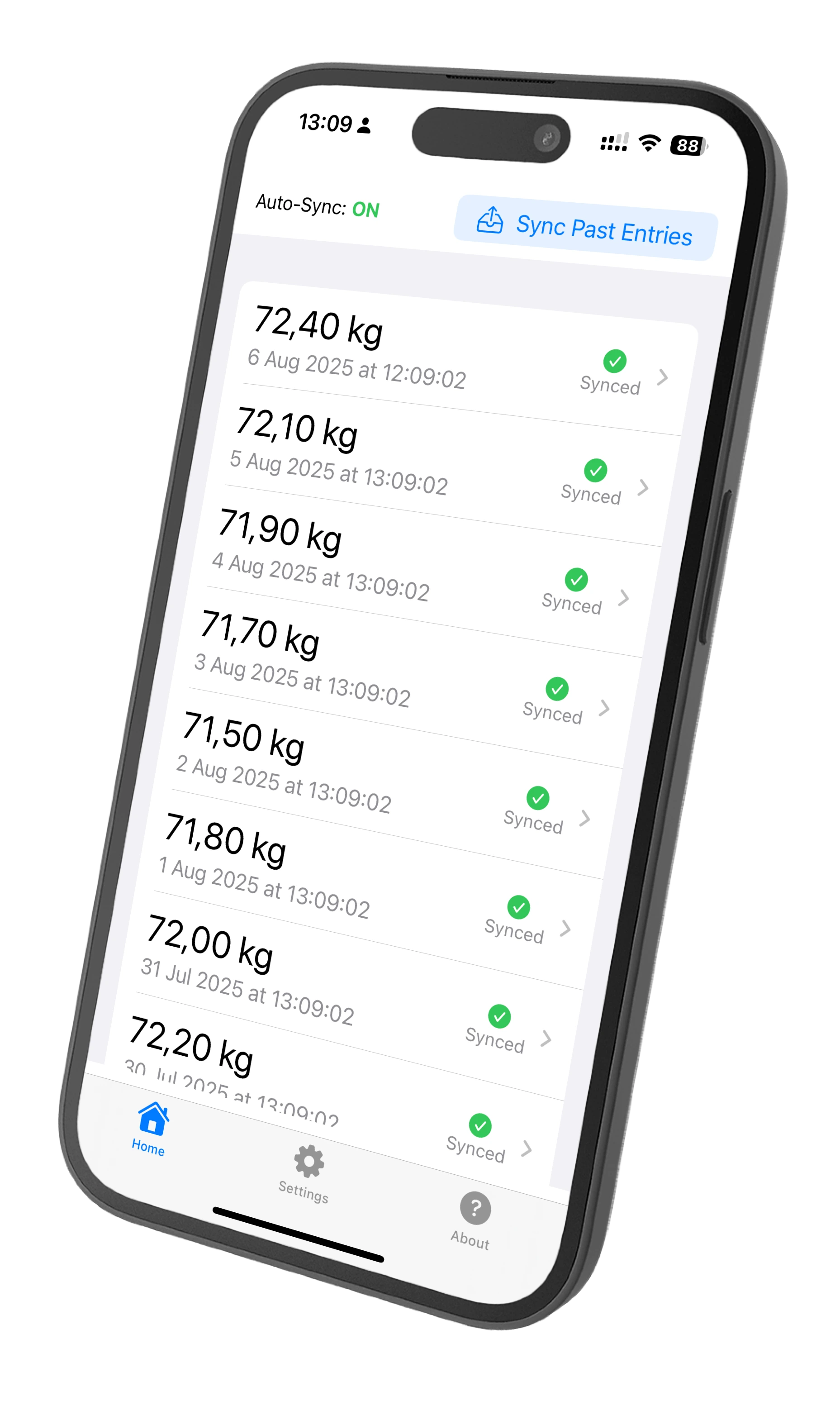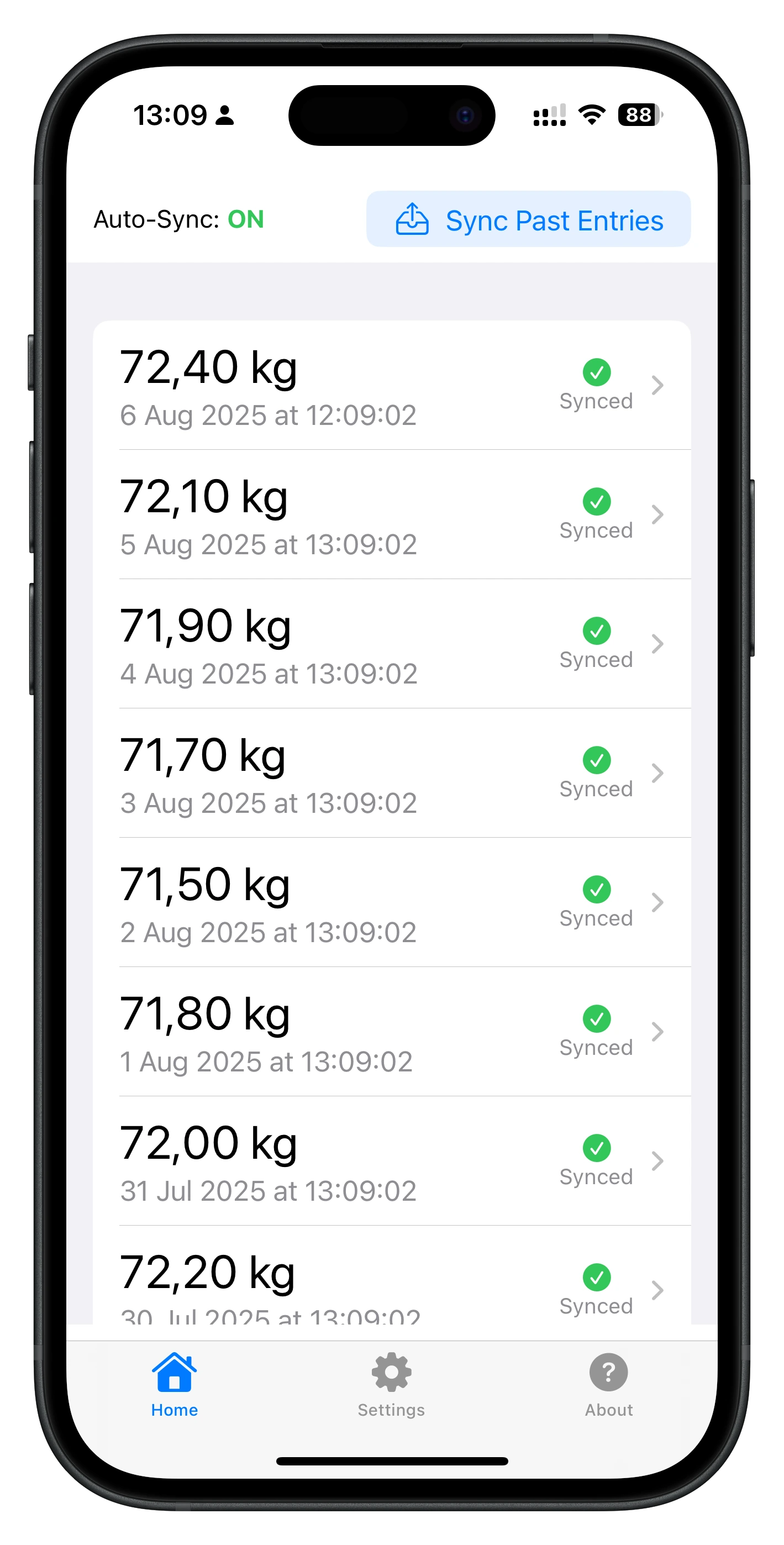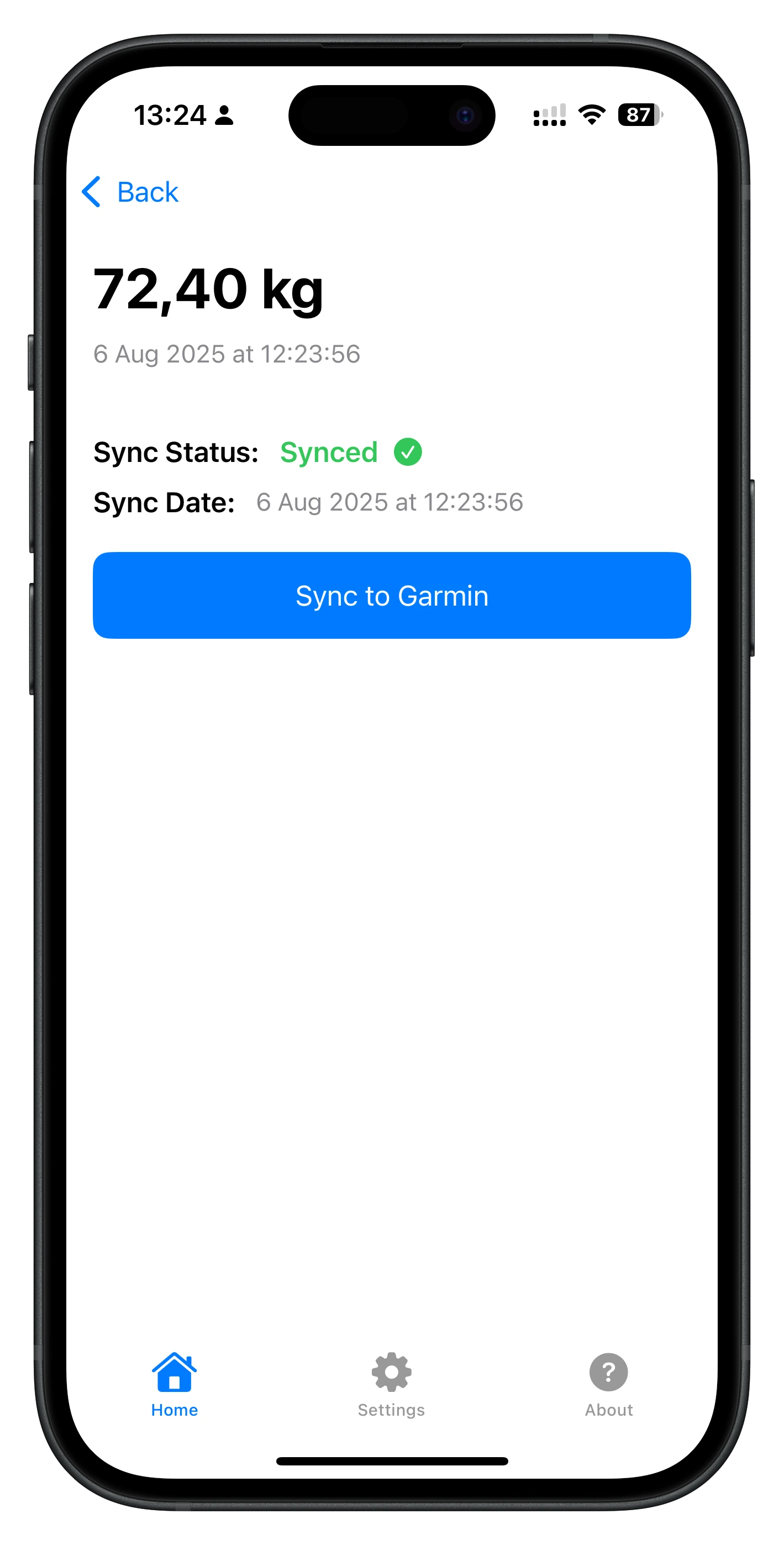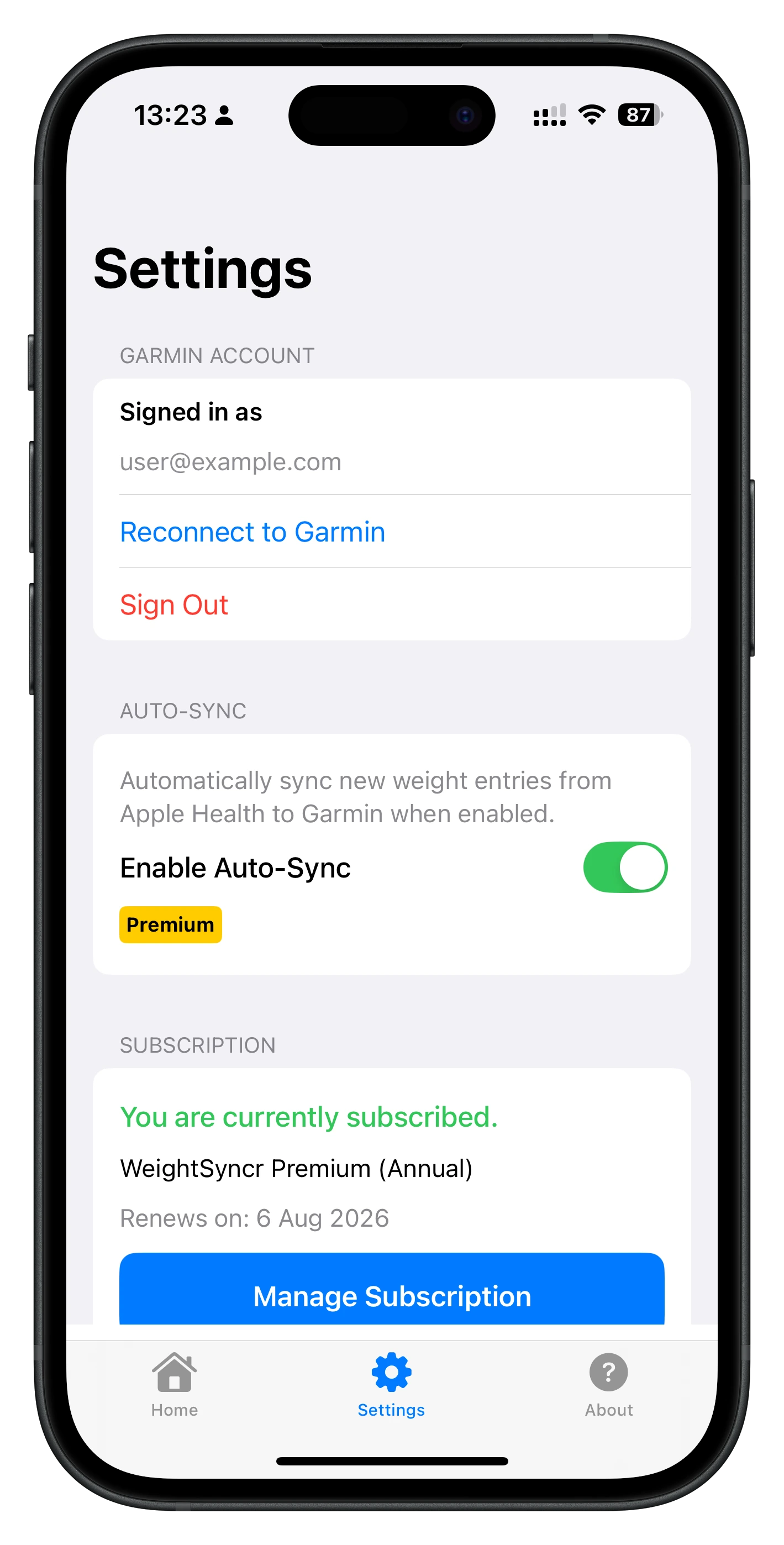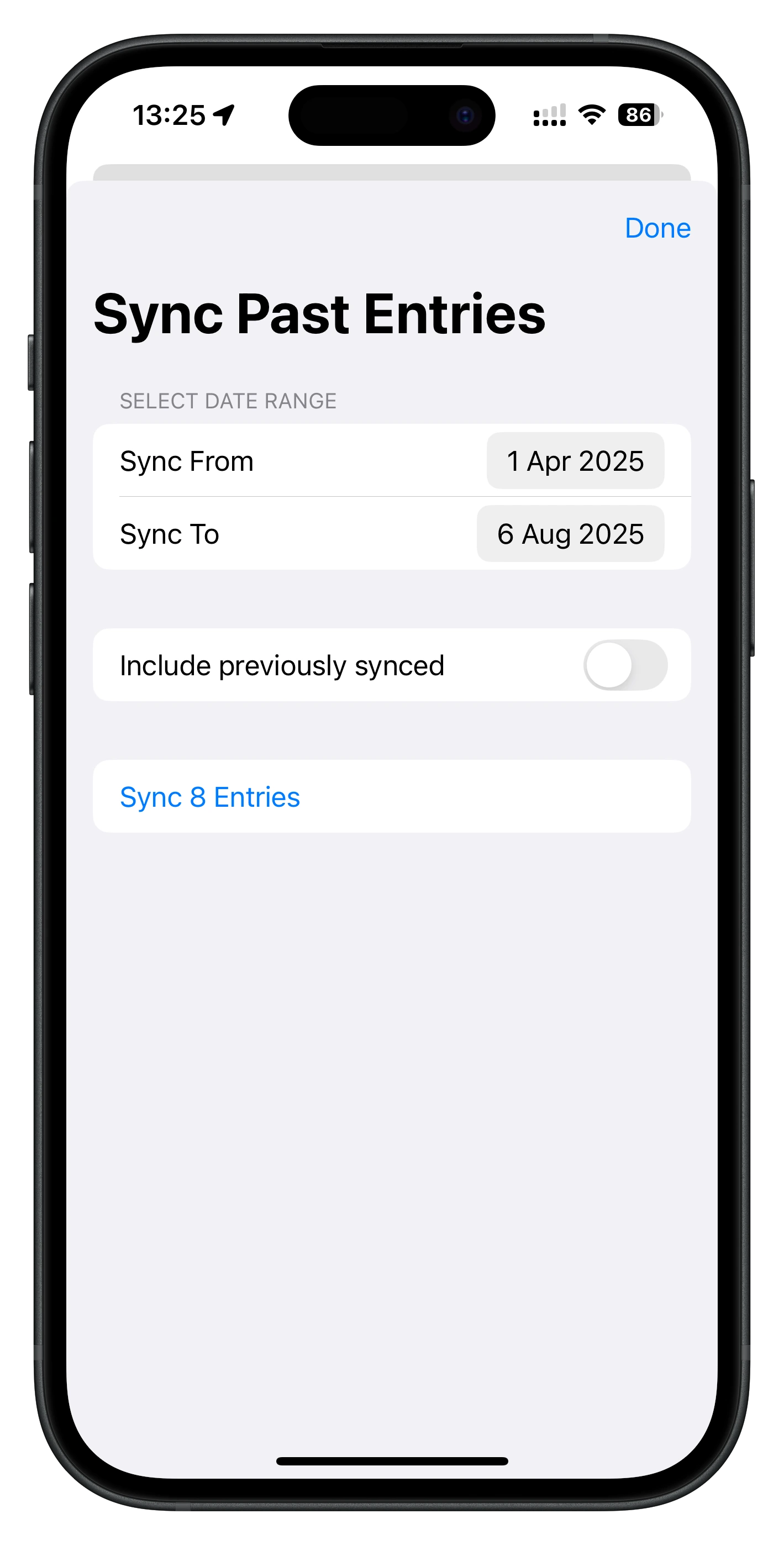Auto‑Sync Weight to Garmin Connect
WeightSyncr automatically uploads weight from Apple Health to Garmin Connect. It works with any smart scale or manual entry so your Garmin trends stay complete and your stats remain accurate.
Missing uploads lead to incomplete Garmin trends and weaker insights.